Appointment System
- Home
- Appointment System
Smart Scheduling
Made Simple
Let our intelligent Ai Agent handle all your appointment bookings across multiple languages and platforms. Seamless, smart, and always available.

Everything you need to manage appointments
Instant Response Time
No more 'we'll get back to you' delays. Chatbots respond immediately, providing available time slots and confirming bookings in seconds, not hours or days.
Natural Conversation Flow
Customers feel like they're talking to a helpful assistant, not filling out a sterile form. This personal touch improves customer experience and satisfaction.
Easy Rescheduling & Cancellations
Allow customers to modify appointments themselves through the Ai Agent, reducing administrative work for your team while improving customer satisfaction.
Load Balancing
Automatically distribute appointments across available time slots and staff members, optimizing resource utilization and reducing wait times.
Cost-Effective Scaling
Handle unlimited booking requests simultaneously without additional staff costs. Scale your appointment capacity without scaling your overhead.
WhatsApp Integration Available
Book appointments directly through WhatsApp - the world's most popular messaging app. Customers can schedule using their preferred communication channel without downloading new apps.
Take back your time with effortless appointment scheduling
Customize availability
Set your availability. Booking rules make it simple and flexible
Share your booking link
Share your booking link with your customers or embed it
Get booked
Accept online bookings hassle-free 24x7 (55% people book outside business hours)!
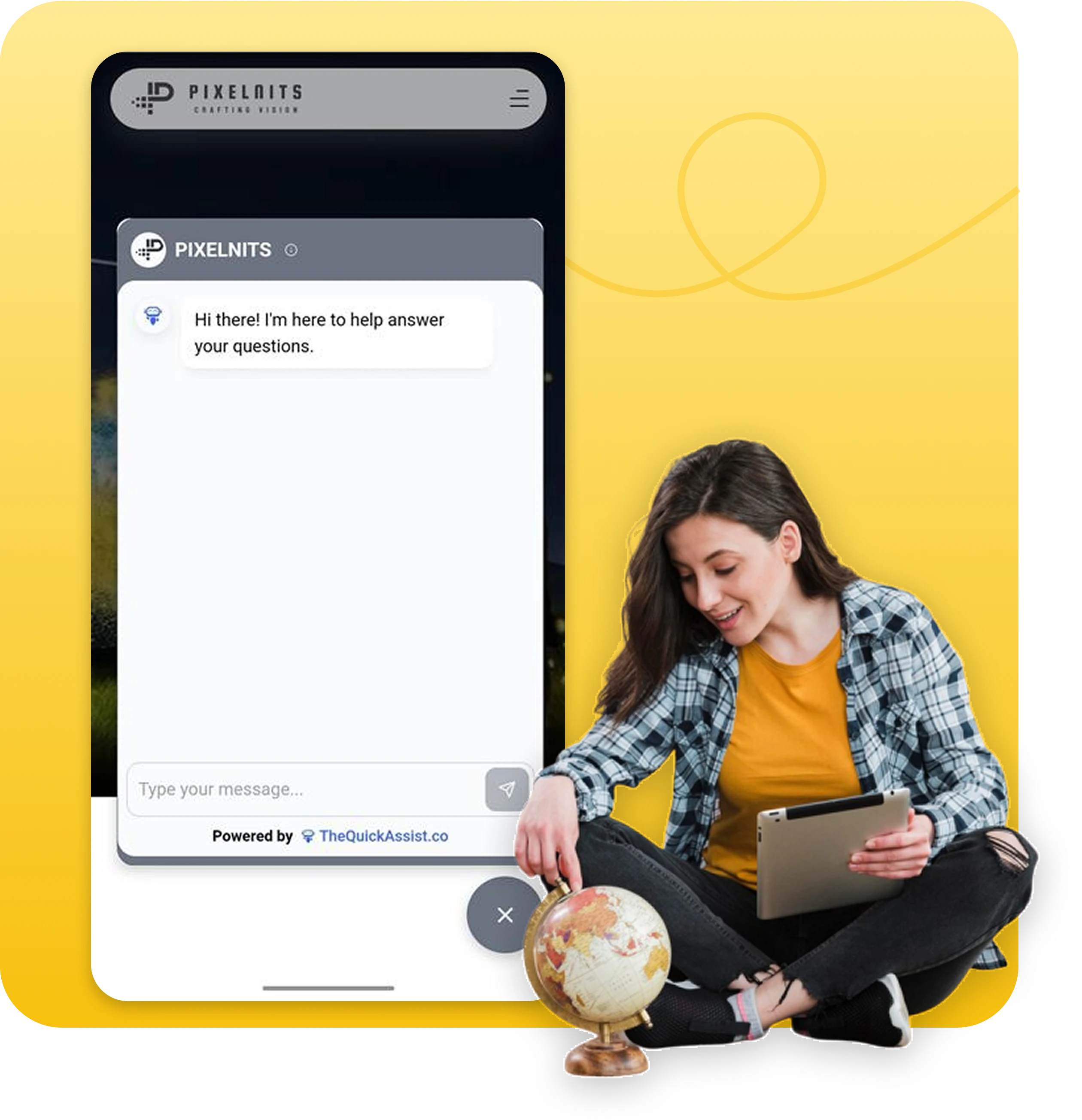
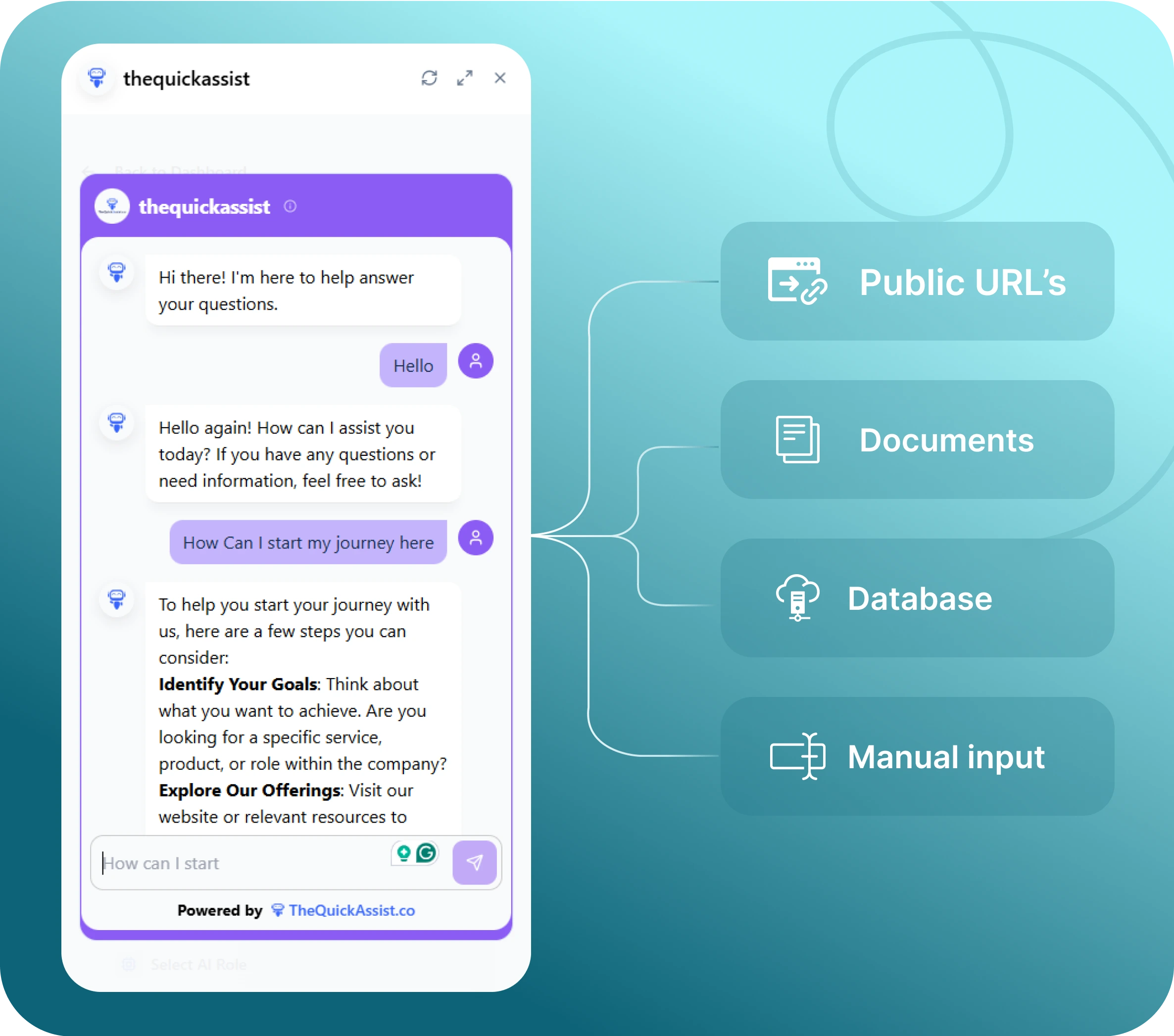
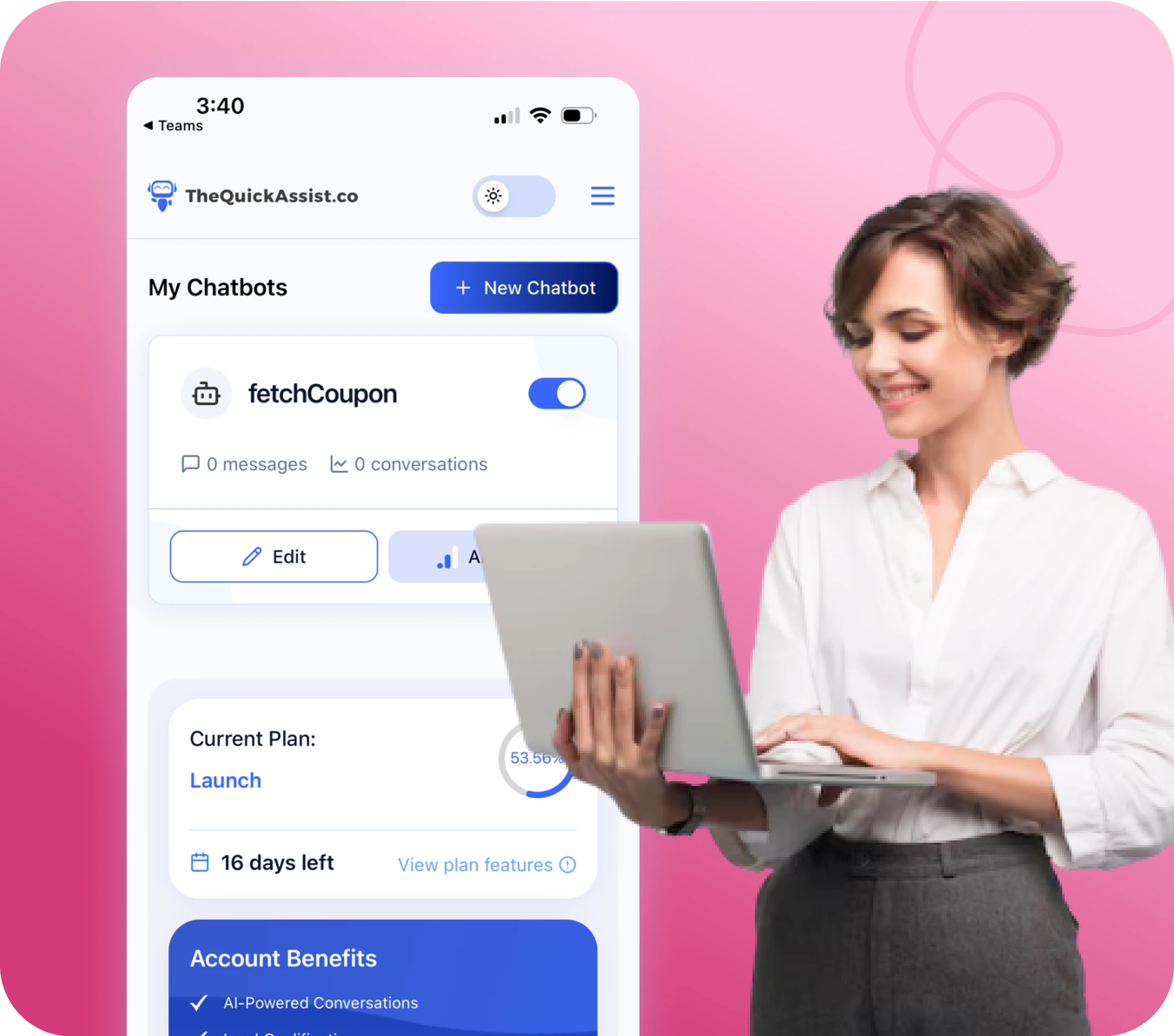
Smart Scheduling Benefits
Save 15+ hours per week
on scheduling tasks with intelligent automation and streamlined workflows.
Increase bookings by 40%
with 24/7 availability ensuring customers can book anytime.
Reduce no-shows by 60%
with automated reminders and confirmation systems.
Expand globally
with multi-language support and timezone management.
Improve customer satisfaction
with instant responses and natural AI conversations.
Why businesses choose our platform
Increase Revenue
55% of bookings happen outside business hours
Reduce No-Shows
Automated reminders reduce no-shows by 70%
Save Time
Save 3+ hours weekly on scheduling tasks
Happy Customers
98% customer satisfaction rate
Industries We Serve
Healthcare & Medical
- • Doctor appointments
- • Dental visits
- • Therapy sessions
- • Medical consultations
Beauty & Wellness
- • Hair salons
- • Spa treatments
- • Massage therapy
- • Fitness training
Professional Services
- • Legal consultations
- • Financial planning
- • Real estate viewings
- • Business consulting
Home Services
- • Cleaning services
- • Repairs and maintenance
- • Pet grooming
- • Tutoring sessions
Get started in just 4 simple steps
Step 1
Quick Setup
Connect your calendar, set your availability, and customize your booking preferences. Takes less than 10 minutes to get started.

Step 2
AI Training
Our AI learns your business rules, services, pricing, and scheduling preferences. The more it interacts, the smarter it becomes.

Step 3
Customer Interaction
Customers chat naturally with your AI assistant through your website or WhatsApp. The AI handles questions, shows availability, and books appointments.

FAQs
Common Questions About Appointments

Ready to launch your first AI support bot?
Join businesses using thequickassist.co to create AI bots that answer questions, qualify leads, and book meetings all starting from our free plan.
Start Free - Create Your Bot